SVN
SVN:
SVN INSTALLATION STEPS:
These are the steps for install your SVN for android.
SVN(subversion) is a version control. It is used to maintain a source code. It can be accessible(i.e., modify, update) by everyone in the team.
Ways to access SVN,
- In case of Local file system or network file system, it uses the file///path access scheme.
- In case of WEBDAV/Delta-V, it uses the http://host/path access scheme or https://host/path access scheme.
- In case of SVN protocol, it uses the svn://host/path access scheme for unencrypted transport.
SVN INSTALLATION STEPS:
These are the steps for install your SVN for android.
- Download your SVN Subversive-1.0.0.I20130122-1700.zip from the below link.http://www.eclipse.org/subversive/previous-releases.php.
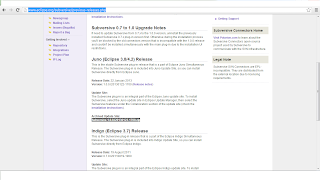
- Extract the Zip file to get the original source file.
- Go to Eclipse IDE and Click on Help->Install New Software. You will obtain the below screen.
- Click on the add Button which result in the below screen called Add Repository screen.
- Click on the Local button.
- Browse your extracted subversive folder and then click on OK.
- Select Subversive Sources and Subversive SVN Team Provider Plugin.
- Click on the Next button.
- Now Click on Finish button to finish.
- Now Restart Your Eclipse. Now we are going to select latest SVN kit.
- Go to Window ---> Show View ----> Others. You will obtain the below Screen.
- In the above window click on SVN Repositories and then Click on OK.
- In the SVN Repositories window, right click and select New - > Repository Location to open the new repository location window.
- Fill the details and then click on Finish button to finish.
- Right click on your repository location and click on Import to import your project on SVN.
- Click on OK button on the import folder.
- Click on the Finish button.


.png)







Comments
Post a Comment