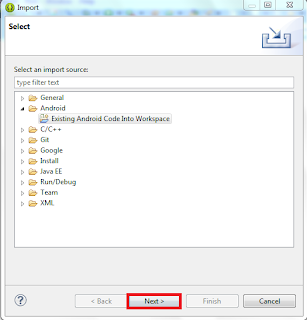Call SOAP web service in Android
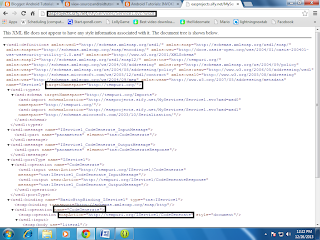
Web Services: By using web services, we can transfer data between the electronic devices. If we create web services for one platform and it can be accessible from any of the platform. There are many types of web services. Some of them are, · JSON · SOAP Soap Web Service: Simple Object Access Protocol (SOAP) is a standard protocol specification for message exchange based on XML. Communication between the web service and client happens using XML messages. Steps To Invoke Soap Web Service 1.Download ksoap2-android-assembly-2.5.2-jar-with-dependencies.jar and paste into libs folder. 2. You can download ksoap2-android-assembly-2.5.2-jar-with dependencies.jar here . 3. Create Android project with name as "MobileAppSecurityCode". Set Main Activity name as "GenerateCodeActivity". This is the code for GenerateCodeActivity. package com.etr.securitycode;