Import Existing Android Project in Eclipse
Importing an existing android project in eclipse is very easy.As importing project is very easy,We can modify our existing android project as our wish.
These are the following steps to import our android project.
1. Select File > Import > Select Existing Android Code Into Workspace and click Next.
2. Now we can see the Import Projects Screen.
3. Click Browse Button and select your existing android project and then click OK.
These are the following steps to import our android project.
1. Select File > Import > Select Existing Android Code Into Workspace and click Next.
2. Now we can see the Import Projects Screen.
3. Click Browse Button and select your existing android project and then click OK.
4.Select the copy project into workspace check box in import projects screen and then click Finish.
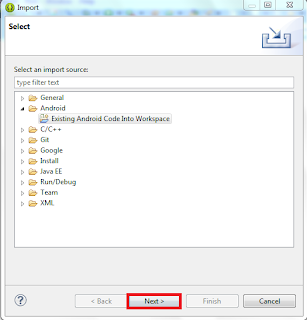




Comments
Post a Comment